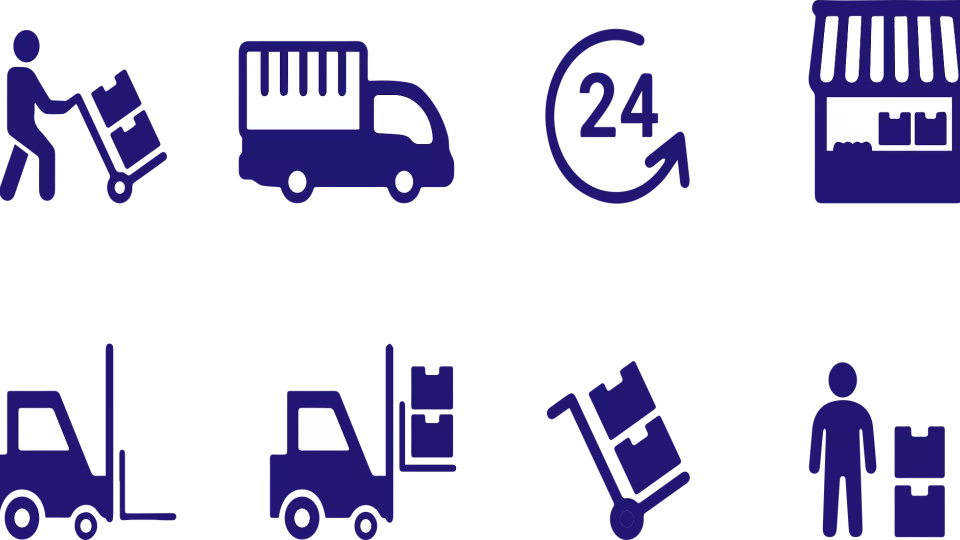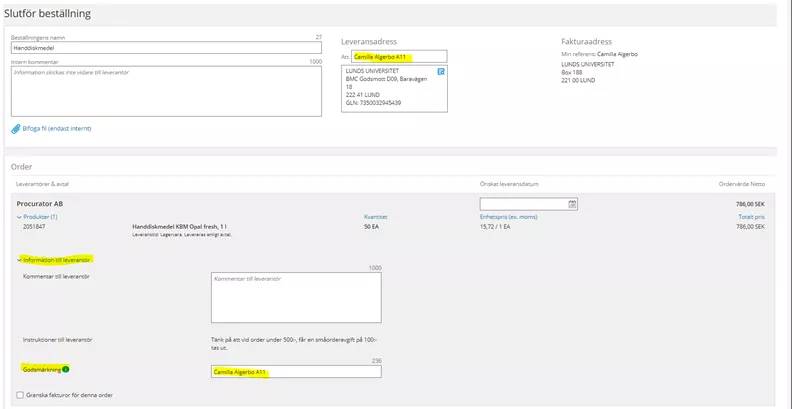Why do I have to enter name and workplace floor in Lupin?
Procurator only reads the delivery address and the label on the package therefore does not show information about your name and floor.
More information about post and courier at the faculty you'll find on Intramed.